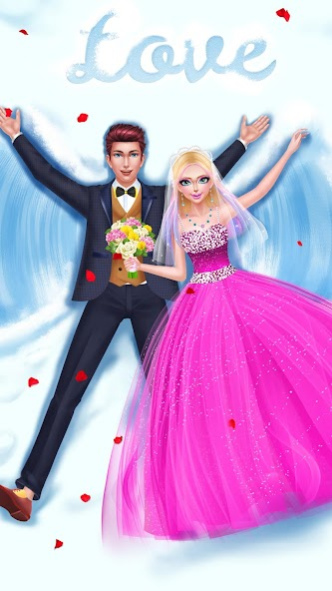Romantic Wedding Beauty Salon 1.0
Free Version
Publisher Description
It’s your high school BFF’s 16th birthday and you’re going to throw her the biggest birthday bash ever!
Get ready for a super fun birthday by going to the spa for refreshing facial after tons of prep for your friend’s party. Wash, scrub and tone your skin. Apply a cucumber peeling mask to remove impurities and brighten your skin. Finish with a fresh scented moisturizer and get ready for a total makeover!
Got to the salon and create whole new look for the party! Choose your eye color, complexion and eye brown tint. Apply eye shadow, lipstick and mascara. Add bronzer and highlighter to accentuate your beauty. Finish with a swipe of gloss and it’s time to pick your outfit.
Head to the haute couture store and choose your fave outfit for the birthday bash. Mix and match various tops with skirts, jeans and jumpers. Add accessories and shoes too. Try on bracelets, necklaces and rings. Finish by choosing the best hairstyle and then going to party for a fabulous evening with your BFF!
Product Features:
- Three cute birthday themed levels
- Tons of fabulous makeup and adorable outfits
- Choose funky birthday backgrounds and party with your friends
How to Play:
- Tap to pick your clothes, makeup and hairstyles
- Swipe to apply cosmetics and stay in the lines
- Refresh to create multiple looks and styles
About Romantic Wedding Beauty Salon
Romantic Wedding Beauty Salon is a free app for Android published in the Arcade list of apps, part of Games & Entertainment.
The company that develops Romantic Wedding Beauty Salon is Ice Beauty. The latest version released by its developer is 1.0.
To install Romantic Wedding Beauty Salon on your Android device, just click the green Continue To App button above to start the installation process. The app is listed on our website since 2017-02-21 and was downloaded 0 times. We have already checked if the download link is safe, however for your own protection we recommend that you scan the downloaded app with your antivirus. Your antivirus may detect the Romantic Wedding Beauty Salon as malware as malware if the download link to net.icebeauty.android_romanticsnowwedding is broken.
How to install Romantic Wedding Beauty Salon on your Android device:
- Click on the Continue To App button on our website. This will redirect you to Google Play.
- Once the Romantic Wedding Beauty Salon is shown in the Google Play listing of your Android device, you can start its download and installation. Tap on the Install button located below the search bar and to the right of the app icon.
- A pop-up window with the permissions required by Romantic Wedding Beauty Salon will be shown. Click on Accept to continue the process.
- Romantic Wedding Beauty Salon will be downloaded onto your device, displaying a progress. Once the download completes, the installation will start and you'll get a notification after the installation is finished.